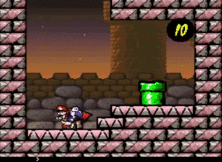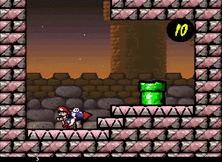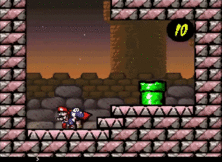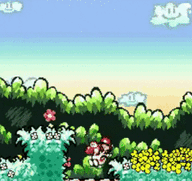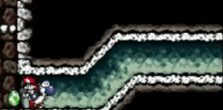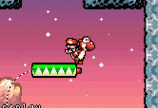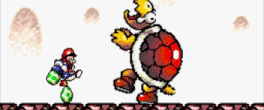Difference between revisions of "Tricks"
Brooklyn9d5 (talk | contribs) (→Gatehack) |
Brooklyn9d5 (talk | contribs) (→Gate-hack) |
||
| (324 intermediate revisions by 2 users not shown) | |||
| Line 1: | Line 1: | ||
| + | ==Enemy Wall-spit== | ||
| + | Normally, enemies spit at walls will bounce off or be destroyed, however, if spit into the wall with the right speed and height, they can clip into the wall very briefly (like Yoshi when doing a [[TAS_Tricks#Wall-Jumping|wall-jump]]) and can be bounced on. This can be used to gain significant height and even skip parts of levels like in [[1-2_Any%25|1-2]] [https://www.youtube.com/watch?v=yZALWMbWbwY] and [[6-7_Any%25|6-7]] [https://youtu.be/_l7Bo-AMp2s?t=34]. | ||
| + | |||
==Pipe Jump== | ==Pipe Jump== | ||
| − | + | [[File: Pipejump1.gif|right|thumb|222px|'''Down+B]] | |
| + | [[File: Pipejump16.gif|right|thumb|222px|'''Down+B+Y]] | ||
| + | [[File: Pipejump5.gif|right|thumb|222px|'''Down+B+A]] | ||
If down and jump are pressed on the same frame while standing on a pipe, Yoshi both jumps and goes down the pipe. This speeds up the time it takes Yoshi to exit the screen by skipping the animation where he climbs into the pipe. <br/> | If down and jump are pressed on the same frame while standing on a pipe, Yoshi both jumps and goes down the pipe. This speeds up the time it takes Yoshi to exit the screen by skipping the animation where he climbs into the pipe. <br/> | ||
| − | On a few pipes in the game, this trick will cause a [[Warps#1-1_Warps|1-1 Warp]], like in [https://youtu.be/7DQWSqSUQ90?t=1s | + | On a few pipes in the game, this trick will cause a [[Warps#1-1_Warps|1-1 Warp]], like in [[1-1_Any%25|1-1]] [https://youtu.be/7DQWSqSUQ90?t=1s] or [[2-1_Any%25|2-1]][https://youtu.be/bRQHGmRPs6k?t=16s]. It may also cause a warp to adjacent rooms like with the second pipe in [https://youtu.be/7-obEgZ9Zvc?t=18m11s 2-1] and [[2-8_Any%25|2-8]] [https://youtu.be/7-obEgZ9Zvc?t=35m53s]. Since this is not a 1-1 Warp though, it is allowed in Warpless and 100% speedruns. |
| − | + | There are three variations of the pipe jump: | |
*Down + B | *Down + B | ||
*Down + B + Y | *Down + B + Y | ||
*Down + B + A | *Down + B + A | ||
| + | |||
| + | An easy way to do it is to use one hand. With your index finger on the dpad and your pinky on B, move your whole hand to press down and jump at the same time. In [https://youtu.be/z7Zpf0-Yi78?t=1m10s Lee's tutorial], he talks about the method that he uses. You should experiment a bit to find a method that works best for you! | ||
===Time Save=== | ===Time Save=== | ||
| − | *Each pipe jump saves | + | *Each pipe jump saves 29 frames over going down the pipe normally. |
| − | *In | + | *In 4-E doing an up+jump pipe entry saves 42 frames. |
| − | ==== | + | ====Warpless==== |
*Pipes (13): 1-3, 1-4, 1-6, 2-3, 2-7, 2-8, 3-8, 4-2, 4-4, 5-7(2), 6-4, 6-7 | *Pipes (13): 1-3, 1-4, 1-6, 2-3, 2-7, 2-8, 3-8, 4-2, 4-4, 5-7(2), 6-4, 6-7 | ||
| Line 21: | Line 28: | ||
*2-8 adjacent warp: 208 frames or 3.46s | *2-8 adjacent warp: 208 frames or 3.46s | ||
*Time save w/o adjacent warps: 377 frames or 6.28s | *Time save w/o adjacent warps: 377 frames or 6.28s | ||
| − | *'''Total time save: 674 frames or 11.23s | + | *'''Total time save''': 674 frames or 11.23s |
====100%==== | ====100%==== | ||
| Line 30: | Line 37: | ||
*4-E: 336 frames or 5.6s | *4-E: 336 frames or 5.6s | ||
*Time save w/o 4-E or adjacent warps: 841 frames or 14.01s | *Time save w/o 4-E or adjacent warps: 841 frames or 14.01s | ||
| − | *'''Total time save: 1271 frames or 21.18s | + | *'''Total time save''': 1271 frames or 21.18s |
| − | == | + | ==Off-Screen Vase Break== |
| − | [[ | + | The vase that contains the key in [[1-4_Any%25|1-4]] [https://youtu.be/bm37fbbswlQ?t=44] can be broken immediately when off-screen with an egg-shot. This is because it spawns in the air and the egg gives it enough height to cause it to break upon landing. The key will then fly in whichever direction that Yoshi is facing. Unfortunately, the same trick does not work on the vase in [[2-8_Any%25|2-8]] because that one spawns on the ground. [https://imgur.com/a/8NdlSjx] |
| − | + | ==Screen Scrolling== | |
| + | [[File: skyshots1.gif|right|thumb|192px|'''1-7 Red Coin Shots]] | ||
| + | The screen will scroll depending on where Yoshi is heading. | ||
| − | + | *Holding up/down will scroll the screen vertically in the respective direction if the level allows for it, however, this is not possible while egg-aiming. | |
| − | * | + | *Jumping as the screen is scrolling will scroll it even higher compared to just holding up. [https://youtu.be/nA3c4-g8fII?t=1s] |
| − | * | + | *You can also use a jump to "correct" the screen position if you can get it to scroll a little bit higher. [https://youtu.be/qFSNGsEVAXQ?t=2s] |
| − | * | + | *A [[Movement#Perfect Jump|perfect jump]] won't allow the screen to scroll vertically. [https://youtu.be/UOM2Fi3l1oI?t=3m28s] |
| − | * | + | *An upward screen scroll can also be buffered. If Yoshi is in a part of a level where the screen cannot scroll, you can hold up and then when you move to a part of the level where the screen can scroll, it will happen [https://youtu.be/ljwoBdvNGpc?t=1s automatically]. This can be seen in [[1-4_100%25|1-4]] [https://youtu.be/g7HXLp9ixEg?t=1s] and [[1-7_100%25|1-7]] [https://youtu.be/87f7br5Tkp4?t=1s] 100%. |
| − | + | Enemies, collectibles and auto-scroll triggers only load in when the screen is scrolled properly. This is used many times in speedruns, for example, loading in a flower in [[1-2_100%25|1-2]] [https://youtu.be/K93xpwroPZw?t=38s] to skip the helicopter, loading in the red coins in [[1-7_100%25|1-7]] [https://youtu.be/87f7br5Tkp4?t=1s] to skip the beanstalk and in [[6-5_Any%25|6-5]] to skip the [https://youtu.be/8Q_AQJ8H30k?t=2h4m3s auto-scroller]. | |
| − | == | + | ==Gate-hack== |
| − | [[File: | + | [[File:Gatehack.gif|right|thumb|300px|'''2-4 Gate-hack]] |
| − | |||
| − | + | There are many one-way gates in the game that can be opened backwards. The easiest method is to do an [[Eggs#Upward_Egg_Shots|up-shot]] at the top of the gate with some speed. The egg clips into the gate and knocks it open from the other side. This is used in various places to save time in all speedrun categories. | |
| − | + | '''Gate-hack tips:''' | |
| + | *Tap A once quickly to throw the egg. Don't hold A for a bit and then release. | ||
| + | *Hold up the entire time, even after tapping A to get the [[Eggs#Upward_Egg_Shots|angled up-shot]]. | ||
| + | *Hold B the entire time and if you miss the first shot, let Yoshi do an [[Fluttering|auto-flutter]] and try again. It is actually easier to get the fluttering gate-hack than the regular one due to a bigger window. | ||
| + | *Run into the gate to knock it inwards a little bit to make it easier to get the gate-hack to work. This greatly increases the window of success from 3 frames to around 9. | ||
| − | + | Gate-hacks are used in [[2-1_100%25|2-1]] [https://youtu.be/eUu-XwheZs4?t=1040], [[2-4_Any%25|2-4]] [https://youtu.be/vOkc1l-C6QA?t=22] [https://youtu.be/eUu-XwheZs4?t=1594] and [[5-5_100%25|5-5]] [https://youtu.be/eUu-XwheZs4?t=5982]. | |
| − | + | Another variation of the gate-hack can be seen in [[6-7_Any%25|6-7]] [https://youtu.be/3vIsk8KFzOk?t=1h35m45s] where you use a Spiked Fun Guy (or it's pot). You spit it out while pushing against the gate, re-tongue it and do it once more. The negative x-velocity of the enemy opens the gate. This works with any enemy that will bounce off of the gate. However, this trick requires the gate to be loaded in a higher sprite slot than the enemy. If the gate is in a lower slot it won't work. You can see the sprite IDs and a consistent method demonstrated [https://youtu.be/N45E_K2H8ZM?t=19s here]. <br/> | |
| − | [[ | + | High sprite slot: [https://yoshi.science/wiki/images/6/6c/Gatehack_high_sprite_slot.mp4] <br/> |
| − | + | Low sprite slot: [https://yoshi.science/wiki/images/5/5a/Gatehack_low_sprite_slot.mp4] | |
| − | + | Check the [[DLC]] page if you would like to experiment with it for yourself. | |
| − | == | + | ==Sprite Overload== |
| − | [[File: | + | [[File: spriteoverload.gif|right|thumb|x150px|'''2-7 Sprite Overload]] |
| − | |||
| − | + | The game cannot have more than 23 sprites loaded in on-screen at once. Too many sprites will either cause the game to lag or to simply not load things. Keep in mind that some sprite slots are reserved for important things and will always stay loaded such as Baby Mario and the eggs that you are carrying | |
| − | |||
| − | |||
| − | |||
| − | + | In speedrunning this has both pros and cons. It can be used to avoid loading in enemies to save time, such as the Bullet Bill Launchers in [[2-7_Any%25|2-7]] [https://youtu.be/N5ULZpG3GVM?t=23m32s]. But it can also be frustrating in 100% speedruns if you overlook a red coin or flower that didn't load in. | |
| + | <br/> | ||
| − | == | + | ==Train Track Clip== |
| − | [[ | + | If you land on the tracks while holding down-left or down-right, you can clip off of them briefly to save time. <br/> |
| + | You'll need to hold B while you're falling so that you fall slightly slower. This will allow you to reach the tracks while you're still falling. With proper positioning, you should be able to clip off of the tracks. <br/> | ||
| + | This trick is used in [[2-8_100%25|2-8]] [https://youtu.be/b-G3I_jf7F0?t=1822] and [[5-8_100%25|5-8]] [https://youtu.be/b-G3I_jf7F0?t=5128] in 100% speedruns. <br/> | ||
| + | Setup image for 2-8 [https://imgur.com/a/2BwzSJd] | ||
| − | + | ==Ghost Skip== | |
| + | [[File: gs.gif|right|thumb|x150px|'''3-8 Ghost Skip]] | ||
| + | Normally, Caged Ghosts take at least 4 hits (egg shots or spit out enemies) to get them to shrink so that you can jump over them, however, when they load in, they grow in size and if you shoot them during the growing phase, they will stop growing and shrink by 1 size. This can be used to save both time and eggs. There are 2 of these in [[3-8_Any%25|3-8]] [https://youtu.be/8Q_AQJ8H30k?t=59m50s] [https://youtu.be/8Q_AQJ8H30k?t=1h14s]. Only one is seen in Warpless speedruns. | ||
| − | + | Another Ghost Skip is used in [[6-E_100%25|6-E]] [https://youtu.be/8Q_AQJ8H30k?t=2h16m50s] where you spit a Mace Guy into the horizontal Caged Ghost. Using visual cues can significantly increase consistency. | |
| − | + | <br/> | |
| + | ==Piranha Skip== | ||
| + | [[File: ps.gif|right|thumb|'''5-7 Piranha Skip]] | ||
| + | It is possible to travel through green Piranha Plants without getting hit by throwing an egg or spitting an enemy into them. It is a 32 frame window to do so. | ||
| + | It is also possible to damage boost through these Piranha Plants by facing backwards and running/fluttering into them. Some people might find this more consistent than the egg throwing method, however, this method is slower and you lose Baby Mario. | ||
| − | == | + | Piranha skips are used in [[3-8_Any%25|3-8]] [https://youtu.be/8Q_AQJ8H30k?t=1h30s] [https://youtu.be/8Q_AQJ8H30k?t=59m36s], [[4-1_Any%25|4-1]][https://youtu.be/3vIsk8KFzOk?t=42m59s], [[4-3_Any%25|4-3]] [https://youtu.be/3vIsk8KFzOk?t=46m15s], [[4-6_Any%25|4-6]] [https://youtu.be/3vIsk8KFzOk?t=54m7s], [[5-1_Any%25|5-1]] [https://youtu.be/8Q_AQJ8H30k?t=1h24m25s] [https://youtu.be/8Q_AQJ8H30k?t=1h25m36s] and [[5-7_Any%25|5-7]] [https://youtu.be/3vIsk8KFzOk?t=1h15m41s]. |
| − | |||
| − | |||
| − | |||
| − | + | You can even throw an egg through the piranha while it's stunned, though it's only useful in [[3-8_100%25|3-8 100%]] [https://youtu.be/SNYydDrUCuk?t=59m5s] | |
| − | + | ==Chicken Baxter== | |
| + | [[File: chickenbaxter1.gif|right|thumb|'''4-7 Chicken Baxter]] | ||
| + | The [[4-7_Any%25|4-7]] [[Eggs#Baxter|Chicken Baxter]] is a way to bring a [[Eggs#Chickens|chicken]] (Huffin Puffin) to [[4-8_Any%25|4-8]] where it can be used against Hookbill to flip him over instantly. A good chicken fight saves 10 seconds over an optimal normal fight. It's mainly an [https://youtu.be/qsJ5ia8Alag?t=58m13s Any% trick] but it can also be used in [https://youtu.be/pQ3vwHR8Aik?t=1h21m14s 100%]. <br/> | ||
| − | + | Important Note: When canceling the aiming of a chicken, there is a 1 in 3 chance that it will be dropped. <br/> | |
| + | A [[Eggs#Baxter|Chicken Baxter]] is performed by aiming the chicken and cancelling it on the same frame as you enter a goal ring. However, a certain setup is needed to make it work due to how sprite IDs work. The sprite ID of the chicken has to be higher than the goal ring. <br/> | ||
| + | *Running the following [http://pastebin.com/GGJd81Wy Lua script] in an emulator can help to find a setup and better understand sprite IDs. | ||
| + | *[https://youtu.be/SKKubUnL-zs?t=25s Chicken Baxter demonstration with sprite ID overlay] <br/> | ||
| + | *[https://www.youtube.com/watch?v=ArLYY5gS-MM Chicken Baxter beginner tutorial] <br/> | ||
| + | *[https://www.youtube.com/watch?v=j_nBM47QSS8 Chicken Baxter advanced tutorial] | ||
==Blast-Off== | ==Blast-Off== | ||
| − | [[File: | + | [[File: Blastoff13.gif|right|thumb|'''4-8 Blast-off]] |
| − | This | + | This trick only occurs in 4-8. |
| − | If Yoshi ground | + | If Yoshi ground pounds Hookbill before he lands on his back on the final hit of the fight, Yoshi will "blast off" into the sky. This trick can cost you around 25 seconds if done on the [https://youtu.be/jiHfZnflIGE?t=27s far right side of the screen] or on [https://youtu.be/hxwCLZUMa6o?t=27s Hookbill's right], to a minute if you [https://clips.twitch.tv/ObliviousSpicyWebHassaanChop don't have Baby Mario] [https://www.twitch.tv/videos/21824883] [https://www.twitch.tv/videos/21824696]. However, this can be avoided by always doing the final ground pound while on the left side of Hookbill, with Baby Mario and away from the right side of the stage [https://youtu.be/_0_KjkFU6wI?t=2m26s] (where the screen stops scrolling). |
| + | [https://youtu.be/atBGj-qvjao Here] is a comparison of the different blast-off variations. | ||
| + | ==Off-Screen Red Coin Fly Guy Shot== | ||
| + | In levels where Fly Guys with red coins fly on screen, you can shoot them before they fly in to be able to collect the coin a little bit quicker. This is because the Fly Guy already has a hitbox where he's supposed to fly to and thus can be hit early. (You can also be hit [https://clips.twitch.tv/AntediluvianTrappedFungusHeyGirl]). <br/> | ||
| + | This can be seen in [[2-5_100%25|2-5]] [https://youtu.be/FvOT0LVMlS0?t=2s] [[3-2_100%25|3-2]] [https://youtu.be/FvceaH-DMLg?t=8s] [https://youtu.be/lL1hBogQDo0?t=2s], [[4-3_100%25|4-3]] [https://youtu.be/aL_NWdPEZNc?t=7s] [https://youtu.be/LvSefN9Pm7U?t=1h10m42s], [[5-1_100%25|5-1]] [https://youtu.be/LvSefN9Pm7U?t=1h30m1s] and [[5-E_100%25|5-E]] [https://youtu.be/LvSefN9Pm7U?t=2h24m23s]. | ||
==Red Coin Duplication== | ==Red Coin Duplication== | ||
| − | + | It is possible to duplicate red coins carried by Patrolling Fly Guys. Keep in mind, this trick only works on the Fly Guys that stay on the screen, not the ones that fly in and leave. To do this you want to: <br/> | |
| − | + | *Tongue the Fly Guy without collecting the red coin. | |
| − | + | *Spit out the Fly Guy so that it goes off-screen without destroying it. | |
| − | + | *Scroll the screen so that the place where the Fly Guy was flying is off-screen. | |
| − | + | *Then go back to respawn the Fly Guy. | |
| − | + | *You should now have 2 red coins, one on the ground and one being carried by the Fly Guy. | |
| − | + | You can dupe up to 3 red coins but it is incredibly hard since the timing is very tight. Instead, 100% runners opt to only dupe 1 or 2 coins, depending on the level. <br /> | |
| − | + | Red coin dupes are used in [[2-2_100%25|2-2]] [https://youtu.be/LvSefN9Pm7U?t=20m40s], [[2-7_100%25|2-7]] [https://youtu.be/LvSefN9Pm7U?t=32m44s], [[4-5_100%25|4-5]] [https://youtu.be/8Q_AQJ8H30k?t=1h14m7s], [[4-6_100%25|4-6]] [https://youtu.be/LvSefN9Pm7U?t=1h20m25s] [https://twitter.com/PoahrYoshiGod/status/995498431496900609] [https://youtu.be/LvSefN9Pm7U?t=1h21m49s], [[5-1_100%25|5-1]] [https://youtu.be/LvSefN9Pm7U?t=1h28m41s], [[5-4_100%25|5-4]] [https://youtu.be/LvSefN9Pm7U?t=1h38m45s] and more recently, [[4-1_100%25|4-1]] [https://twitter.com/PoahrYoshiGod/status/1002116768091987968] [https://www.youtube.com/watch?v=FPzCkIbkdTM] to get 20 red coins faster. You can dupe red coins in the last screen of [[2-5_100%25|2-5]] [https://youtu.be/T1uHScVhv6c?t=1s] [https://youtu.be/Jm2BHtTxTC0?t=1s] [https://youtu.be/mnZF_7t0ins?t=1s] and [https://youtu.be/uwbWj1AHfcw?t=1s 5-1] as a backup and the 2nd to last screen of [https://youtu.be/jL4wWgc_iGY?t=1s 2-7], if you missed a coin or failed to collect one from a Fly Guy. <br/> | |
| − | + | You can also dupe red coins by using a middle-ring, though it's only doable in [[4-5_100%25|4-5]] [https://youtu.be/xKBy2h_kWWs?t=1s]. | |
| − | + | {{#ev:youtube|aCDFfw2XK_I|360x219|left|'''5-4 Triple Red Coin Dupe|frame}} | |
| − | + | [[File: redcoindupe1.gif|right|thumb|'''Red Coin Dupe Demonstration]] | |
| − | |||
| − | |||
| − | |||
| − | |||
| − | |||
Latest revision as of 23:20, 10 July 2023
Contents
Enemy Wall-spit
Normally, enemies spit at walls will bounce off or be destroyed, however, if spit into the wall with the right speed and height, they can clip into the wall very briefly (like Yoshi when doing a wall-jump) and can be bounced on. This can be used to gain significant height and even skip parts of levels like in 1-2 [1] and 6-7 [2].
Pipe Jump
If down and jump are pressed on the same frame while standing on a pipe, Yoshi both jumps and goes down the pipe. This speeds up the time it takes Yoshi to exit the screen by skipping the animation where he climbs into the pipe.
On a few pipes in the game, this trick will cause a 1-1 Warp, like in 1-1 [3] or 2-1[4]. It may also cause a warp to adjacent rooms like with the second pipe in 2-1 and 2-8 [5]. Since this is not a 1-1 Warp though, it is allowed in Warpless and 100% speedruns.
There are three variations of the pipe jump:
- Down + B
- Down + B + Y
- Down + B + A
An easy way to do it is to use one hand. With your index finger on the dpad and your pinky on B, move your whole hand to press down and jump at the same time. In Lee's tutorial, he talks about the method that he uses. You should experiment a bit to find a method that works best for you!
Time Save
- Each pipe jump saves 29 frames over going down the pipe normally.
- In 4-E doing an up+jump pipe entry saves 42 frames.
Warpless
- Pipes (13): 1-3, 1-4, 1-6, 2-3, 2-7, 2-8, 3-8, 4-2, 4-4, 5-7(2), 6-4, 6-7
- 2-1 adjacent warp: 89 frames or 1.48s
- 2-8 adjacent warp: 208 frames or 3.46s
- Time save w/o adjacent warps: 377 frames or 6.28s
- Total time save: 674 frames or 11.23s
100%
- Pipes (37): 1-2, 1-3, 1-4, 1-6, 1-7, 2-1, 2-3, 2-4, 2-7(2), 2-8(2), 3-2, 3-8, 4-1, 4-2(2), 4-3, 4-4, 4-5, 4-8, 5-4, 5-5, 5-7(2), 6-4, 6-7, 6-E, 2-E, 4-E(8)
- 2-1 adjacent warp: 33 frames or 0.55s
- 2-8 adjacent warp: 61 frames or 1.01s
- 4-E: 336 frames or 5.6s
- Time save w/o 4-E or adjacent warps: 841 frames or 14.01s
- Total time save: 1271 frames or 21.18s
Off-Screen Vase Break
The vase that contains the key in 1-4 [6] can be broken immediately when off-screen with an egg-shot. This is because it spawns in the air and the egg gives it enough height to cause it to break upon landing. The key will then fly in whichever direction that Yoshi is facing. Unfortunately, the same trick does not work on the vase in 2-8 because that one spawns on the ground. [7]
Screen Scrolling
The screen will scroll depending on where Yoshi is heading.
- Holding up/down will scroll the screen vertically in the respective direction if the level allows for it, however, this is not possible while egg-aiming.
- Jumping as the screen is scrolling will scroll it even higher compared to just holding up. [8]
- You can also use a jump to "correct" the screen position if you can get it to scroll a little bit higher. [9]
- A perfect jump won't allow the screen to scroll vertically. [10]
- An upward screen scroll can also be buffered. If Yoshi is in a part of a level where the screen cannot scroll, you can hold up and then when you move to a part of the level where the screen can scroll, it will happen automatically. This can be seen in 1-4 [11] and 1-7 [12] 100%.
Enemies, collectibles and auto-scroll triggers only load in when the screen is scrolled properly. This is used many times in speedruns, for example, loading in a flower in 1-2 [13] to skip the helicopter, loading in the red coins in 1-7 [14] to skip the beanstalk and in 6-5 to skip the auto-scroller.
Gate-hack
There are many one-way gates in the game that can be opened backwards. The easiest method is to do an up-shot at the top of the gate with some speed. The egg clips into the gate and knocks it open from the other side. This is used in various places to save time in all speedrun categories.
Gate-hack tips:
- Tap A once quickly to throw the egg. Don't hold A for a bit and then release.
- Hold up the entire time, even after tapping A to get the angled up-shot.
- Hold B the entire time and if you miss the first shot, let Yoshi do an auto-flutter and try again. It is actually easier to get the fluttering gate-hack than the regular one due to a bigger window.
- Run into the gate to knock it inwards a little bit to make it easier to get the gate-hack to work. This greatly increases the window of success from 3 frames to around 9.
Gate-hacks are used in 2-1 [15], 2-4 [16] [17] and 5-5 [18].
Another variation of the gate-hack can be seen in 6-7 [19] where you use a Spiked Fun Guy (or it's pot). You spit it out while pushing against the gate, re-tongue it and do it once more. The negative x-velocity of the enemy opens the gate. This works with any enemy that will bounce off of the gate. However, this trick requires the gate to be loaded in a higher sprite slot than the enemy. If the gate is in a lower slot it won't work. You can see the sprite IDs and a consistent method demonstrated here.
High sprite slot: [20]
Low sprite slot: [21]
Check the DLC page if you would like to experiment with it for yourself.
Sprite Overload
The game cannot have more than 23 sprites loaded in on-screen at once. Too many sprites will either cause the game to lag or to simply not load things. Keep in mind that some sprite slots are reserved for important things and will always stay loaded such as Baby Mario and the eggs that you are carrying
In speedrunning this has both pros and cons. It can be used to avoid loading in enemies to save time, such as the Bullet Bill Launchers in 2-7 [22]. But it can also be frustrating in 100% speedruns if you overlook a red coin or flower that didn't load in.
Train Track Clip
If you land on the tracks while holding down-left or down-right, you can clip off of them briefly to save time.
You'll need to hold B while you're falling so that you fall slightly slower. This will allow you to reach the tracks while you're still falling. With proper positioning, you should be able to clip off of the tracks.
This trick is used in 2-8 [23] and 5-8 [24] in 100% speedruns.
Setup image for 2-8 [25]
Ghost Skip
Normally, Caged Ghosts take at least 4 hits (egg shots or spit out enemies) to get them to shrink so that you can jump over them, however, when they load in, they grow in size and if you shoot them during the growing phase, they will stop growing and shrink by 1 size. This can be used to save both time and eggs. There are 2 of these in 3-8 [26] [27]. Only one is seen in Warpless speedruns.
Another Ghost Skip is used in 6-E [28] where you spit a Mace Guy into the horizontal Caged Ghost. Using visual cues can significantly increase consistency.
Piranha Skip
It is possible to travel through green Piranha Plants without getting hit by throwing an egg or spitting an enemy into them. It is a 32 frame window to do so.
It is also possible to damage boost through these Piranha Plants by facing backwards and running/fluttering into them. Some people might find this more consistent than the egg throwing method, however, this method is slower and you lose Baby Mario.
Piranha skips are used in 3-8 [29] [30], 4-1[31], 4-3 [32], 4-6 [33], 5-1 [34] [35] and 5-7 [36].
You can even throw an egg through the piranha while it's stunned, though it's only useful in 3-8 100% [37]
Chicken Baxter
The 4-7 Chicken Baxter is a way to bring a chicken (Huffin Puffin) to 4-8 where it can be used against Hookbill to flip him over instantly. A good chicken fight saves 10 seconds over an optimal normal fight. It's mainly an Any% trick but it can also be used in 100%.
Important Note: When canceling the aiming of a chicken, there is a 1 in 3 chance that it will be dropped.
A Chicken Baxter is performed by aiming the chicken and cancelling it on the same frame as you enter a goal ring. However, a certain setup is needed to make it work due to how sprite IDs work. The sprite ID of the chicken has to be higher than the goal ring.
- Running the following Lua script in an emulator can help to find a setup and better understand sprite IDs.
- Chicken Baxter demonstration with sprite ID overlay
- Chicken Baxter beginner tutorial
- Chicken Baxter advanced tutorial
Blast-Off
This trick only occurs in 4-8.
If Yoshi ground pounds Hookbill before he lands on his back on the final hit of the fight, Yoshi will "blast off" into the sky. This trick can cost you around 25 seconds if done on the far right side of the screen or on Hookbill's right, to a minute if you don't have Baby Mario [38] [39]. However, this can be avoided by always doing the final ground pound while on the left side of Hookbill, with Baby Mario and away from the right side of the stage [40] (where the screen stops scrolling).
Here is a comparison of the different blast-off variations.
Off-Screen Red Coin Fly Guy Shot
In levels where Fly Guys with red coins fly on screen, you can shoot them before they fly in to be able to collect the coin a little bit quicker. This is because the Fly Guy already has a hitbox where he's supposed to fly to and thus can be hit early. (You can also be hit [41]).
This can be seen in 2-5 [42] 3-2 [43] [44], 4-3 [45] [46], 5-1 [47] and 5-E [48].
Red Coin Duplication
It is possible to duplicate red coins carried by Patrolling Fly Guys. Keep in mind, this trick only works on the Fly Guys that stay on the screen, not the ones that fly in and leave. To do this you want to:
- Tongue the Fly Guy without collecting the red coin.
- Spit out the Fly Guy so that it goes off-screen without destroying it.
- Scroll the screen so that the place where the Fly Guy was flying is off-screen.
- Then go back to respawn the Fly Guy.
- You should now have 2 red coins, one on the ground and one being carried by the Fly Guy.
You can dupe up to 3 red coins but it is incredibly hard since the timing is very tight. Instead, 100% runners opt to only dupe 1 or 2 coins, depending on the level.
Red coin dupes are used in 2-2 [49], 2-7 [50], 4-5 [51], 4-6 [52] [53] [54], 5-1 [55], 5-4 [56] and more recently, 4-1 [57] [58] to get 20 red coins faster. You can dupe red coins in the last screen of 2-5 [59] [60] [61] and 5-1 as a backup and the 2nd to last screen of 2-7, if you missed a coin or failed to collect one from a Fly Guy.
You can also dupe red coins by using a middle-ring, though it's only doable in 4-5 [62].