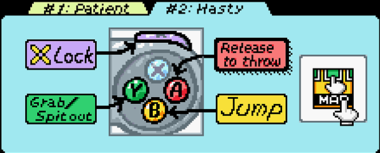Difference between revisions of "Controls"
Brooklyn9d5 (talk | contribs) (→Level Intros, Transitions And Text Boxes) |
Brooklyn9d5 (talk | contribs) (→Level Intros, Transitions And Text Boxes) |
||
| Line 29: | Line 29: | ||
==Level Intros, Transitions And Text Boxes== | ==Level Intros, Transitions And Text Boxes== | ||
| − | {{#ev:youtube|S5wGoT7_GJ0|248x180|right|'''Mashing Example''|frame}} | + | {{#ev:youtube|S5wGoT7_GJ0|248x180|right|'''Mashing Example'''|frame}} |
Playing on the ''Japanese'' version is estimated to save around 9 seconds in 100% and 7 seconds in Any% because of less text to scroll through. | Playing on the ''Japanese'' version is estimated to save around 9 seconds in 100% and 7 seconds in Any% because of less text to scroll through. | ||
Revision as of 07:31, 7 June 2019
Contents
Buttons
- Jump.
- Aim/throw egg.
- Tongue.
- Nothing, but it can help with level intro mashing and also prevents the screen from scrolling up.
/
- Freezes egg-aim cursor at the current position.
- Pauses the game. Can also be used for selecting a file and levels.
- When paused, exits the level you are in if its been beaten already. This also works with the intro level and the extra levels, whether they've been beaten or not.
The Basics
- There is no run button, except when controlling Super Baby Mario or the train vehicle. Hold Y as Super Baby Mario and A, B or Y as the train to move faster.
- Jump and hold down on the dpad to do a ground pound.
- Tongue an enemy then press down on the dpad to turn it into an egg.
- Press Y or down on the dpad while aiming an egg to cancel egg-aiming and put the egg at the end of the line.
- Hold up when starting egg-aiming to start the cursor pointing up. It will then descend and allow you to aim lower than a neutral egg-shot.
- Play Bandit Mini-games directly from the level select screen by holding Select and then pressing the combination: X, X, Y, B, A.
- Check out the movement page for more information.
Patient vs. Hasty
Two options are accessible on the level select screen that changes how the egg button works:
- Patient is the default. It makes it so that pushing A once begins egg-aiming and pushing A again throws the egg.
- Hasty on the other hand sets it so that pushing A begins egg-aiming and releasing A throws the egg. Most speedrunners use hasty, which allows you to more easily fire off quick egg-shots by just tapping the button once, as opposed to twice.
You can also change the control scheme with the first Message Block in 1-3.
- Switching to hasty at the level select screen takes 112 frames and requires 9 inputs.
- Switching at the Message Block in 1-3 takes 117 frames and requires 2 inputs.
Since 1-3 requires less inputs, it's likely to save time over the level select control change when using the Japanese version. Also, the Message Block has an extra page of text on the US version.
Level Intros, Transitions And Text Boxes
Playing on the Japanese version is estimated to save around 9 seconds in 100% and 7 seconds in Any% because of less text to scroll through.
- Start, A, B, Y, and X can be used to select a level. Mash the buttons to enter the level as soon as possible.
- Most level intros (where the name of the level is shown), can be shortened by mashing. The dpad and every button work.
- Entering levels with eggs will increase the time it takes for the level intro to complete - the more eggs, the longer it will take.
- Alternate mashing down and A to skip text boxes as quickly as possible. Start slightly before the text box appears.
- Hold any button during the score tally screen to complete it as fast as possible.
Resetting To Save Time
If you reset the console after completing the 8th level of a world for the first time, you can skip a cutscene where the game shows your score for each level in that world, unlocks the extra level if you have 100% in every level and shows Yoshi destroying a castle on the island screen before progressing to the next world.
You can reset 5 frames after the score tally screen fades out completely. If you want to reset safely and not risk going too soon, you can wait until you see the map screen start to fade in or when you hear the map theme start playing. If you reset too soon, you'll have to replay the last level of the world, thus ruining your speedrun.
Any% time save:
- Per world reset: 797 frames or 13.283s.
- World 5 reset: 2244 frames or 37.4s. (W5 has a longer cutscene).
- Total time save: 5432 frames or 1:30.533s.
100% time save:
- Per world reset: 1257 frames or 20.95s.
- World 5 reset: 2691 frames or 44.85s.
- Total time save: 7791 frames or 2:08.65s.
*Resetting is banned in Any% Warpless, but it is allowed in all other categories.
Keep in mind that in the Any% Warps category, you actually don't want to reset after World 2, as resetting will remove all eggs from Yoshi's inventory. In that category, there is a time saving trick in 3-3 known as the tongue glitch, or map corruption, where you use a big egg that you carried from 2-7 to rearrange some level objects and skip using the submarine. Overall, this is still faster than the time saved from resetting, so top runners don't usually reset the console there.